Natural links style for iOS
2018年7月20日
Grey highlight occurs when you tap a link or button on mobile Safari like following. Originally, Safari is intended to remind you that "it is a link!", but sometimes it's annoying, especially when transition and animation is important in your web design. So, how to remove this?
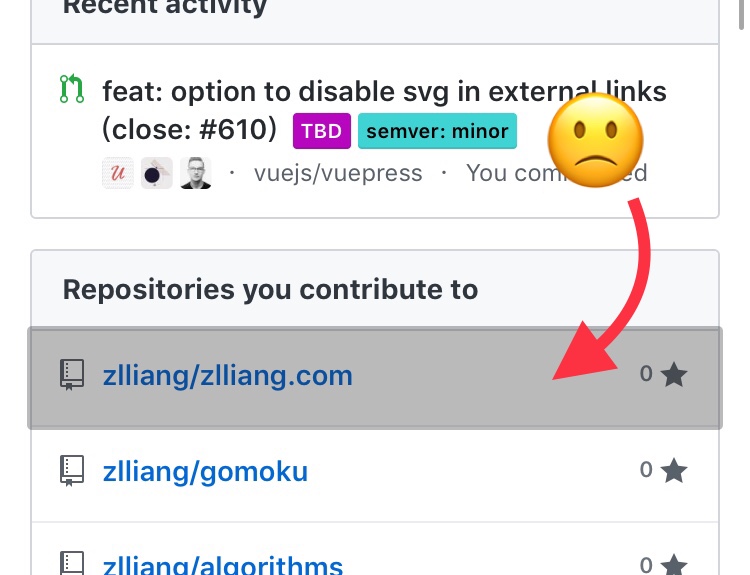
Fortunately, it's simple. I investigated what CSS can do on this problem, and find a useful properties for WebKit browsers, which mobile Safari uses: -webkit-tap-highlight-color. It represents the color and tranparency of the highlight occurs when you tap an object. When you set transparency to 0, the annoying grey highlight would be removed:
html {
-webkit-tap-highlight-color: rgba(0, 0, 0, 0);
}
That's it, solved! But additionaly, the following JavaScript fragment allows :active styles to work in your CSS on a page in mobile Safari:
document.addEventListener("touchstart", function(){}, true);
Then enjoying your seemless experience in your website on iOS!